| SKi |
 Aug 27 2009, 03:21 AM Aug 27 2009, 03:21 AM
Post
#1
|
|
Newbie  Group: Members Posts: 1 Joined: 27-August 09 Member No.: 1,670 |
In TF2 non dedicated server the bots work as they should. When I then attempted to run a dedicated server then running the plugin_load ../bin/HPB_Bot2 the program would just close.
I have followed the instructions the best I could, I will post all my info below. As of now, when running the following command e:\Program Files (x86)\Steam\steamapps\<myemail>\source 2007 dedicated server\srcds -game tf -console +map ctf_2fort +plugin_load "..\bin\HPB_bot2" in launcher option I can get this screen shot before it closes. 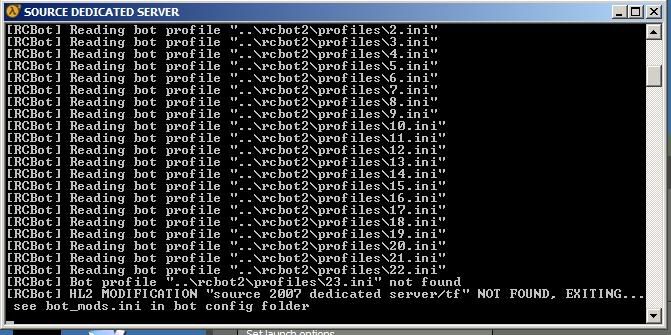 Just so you know, my installation path is this. E:\Program Files (x86)\Steam\steamapps\<myemail>\source 2007 dedicated server E:\Program Files (x86)\Steam\steamapps\<myemail>\rcbot2 E:\Program Files (x86)\Steam\steamapps\<myemail>\team fortress 2 I placed the HPB_Bot2.dll in the first directory inside the bin folder. E:\Program Files (x86)\Steam\steamapps\<myemail>\source 2007 dedicated server\bin\HPB_Bot2.dll For my bot_mods.ini file this is what it looks like. CODE # EXAMPLE MOD FILE# valid mod types # --------------- # CSS # TF2 # HL2DM # HL1DM # FF # SVENCOOP2 # TIMCOOP # NS2 # # valid bot types # --------------- # CSS # TF2 # HL2DM # HL1DM # FF # COOP # ZOMBIE # # #mod = CSS #steamdir = counter-strike source #gamedir = cstrike #bot = CSS # #mod = TF2 #steamdir = team fortress 2 #gamedir = tf #bot = TF2 # #mod = FF #steamdir = sourcemods #gamedir = ff #bot = FF # #mod = HL2DM #steamdir = half-life 2 deathmatch #gamedir = hl2mp #bot = HL2DM # #mod = HL1DM #steamdir = half-life 1 deathmatch #gamedir = hl1dm #bot = HL1DM # #mod = CUSTOM #steamdir = day of defeat source #gamedir = dod #bot = CSS # mod = TF2 steamdir = orangebox gamedir = tf bot = TF2 If you have any ideas to trough at me, please do. Thanks, SKi |
  |
Replies(1 - 3)
| bir3yk |
 Aug 27 2009, 10:50 AM Aug 27 2009, 10:50 AM
Post
#2
|
|
RCBot Fan     Group: Members Posts: 107 Joined: 4-June 09 Member No.: 1,566 |
Try both but not sure
mod = TF2 steamdir = source 2007 dedicated server gamedir = tf bot = TF2 it would be better because mod = TF2 steamdir = source dedicated server gamedir = tf bot = TF2 |
| kubbica |
 Oct 15 2009, 04:41 PM Oct 15 2009, 04:41 PM
Post
#3
|
|
Newbie  Group: Members Posts: 1 Joined: 14-October 09 Member No.: 1,716 |
This is the answer for your problem. You have to add in your bot_mods.ini this
# mod = TF2 steamdir = source 2007 dedicated server gamedir = tf bot = TF2 so this must look like this(below). You can just delete info in your bot_mods.ini and copy this and paste in your file CODE # EXAMPLE MOD FILE# valid mod types # --------------- # CSS # TF2 # HL2DM # HL1DM # FF # SVENCOOP2 # TIMCOOP # NS2 # # valid bot types # --------------- # CSS # TF2 # HL2DM # HL1DM # FF # COOP # ZOMBIE # # #mod = CSS #steamdir = counter-strike source #gamedir = cstrike #bot = CSS # #mod = TF2 #steamdir = team fortress 2 #gamedir = tf #bot = TF2 # #mod = FF #steamdir = sourcemods #gamedir = ff #bot = FF # #mod = HL2DM #steamdir = half-life 2 deathmatch #gamedir = hl2mp #bot = HL2DM # #mod = HL1DM #steamdir = half-life 1 deathmatch #gamedir = hl1dm #bot = HL1DM # #mod = CUSTOM #steamdir = day of defeat source #gamedir = dod #bot = CSS # mod = TF2 steamdir = orangebox gamedir = tf bot = TF2 # mod = TF2 steamdir = source 2007 dedicated server gamedir = tf bot = TF2 |
| MarD |
 Oct 17 2009, 03:43 PM Oct 17 2009, 03:43 PM
Post
#4
|
|
RCBot Fan     Group: Waypointers Posts: 139 Joined: 30-September 04 From: Canada EH? Member No.: 419 |
Heyyo,
I, like a few other people who run dedicated servers with rcbot2 reccomend using the vdf style of loading the plugin instead or command lines because the bots will move at 2x the normal speed otherwise. Gw finding this though guys, I'll add it to my tutorial thread. |
  |
2 User(s) are reading this topic (2 Guests and 0 Anonymous Users)
0 Members:

|
Lo-Fi Version | Time is now: 20th August 2025 - 06:01 AM |
Invision Power Board
© 2025 IPS, Inc.








