| Cheeseh |
 Sep 21 2007, 11:35 AM Sep 21 2007, 11:35 AM
Post
#1
|
 Admin      Group: Admin Posts: 3,066 Joined: 11-September 03 From: uk Member No.: 1 |
Hurray TF2 beta! But it don't work for me!
First time it loaded fine and then eventually it got extremely laggy (FPS drop) and then got so much drop in the framerate it just simply froze. Second time it wouldn't load because some file must had got corrupt, kept getting some locked vertex DX8 error, deleted all *dx*.dll's in the steam folder and in all games folder, deleted clientregistry.blob and the appupdate.blob and restarted it, it loaded but froze again after a few seconds. Kept trying, then it crashed before it loaded into the game. Finally tried it again on the LOWEST video card settings and on a small window so I could see what's happening... 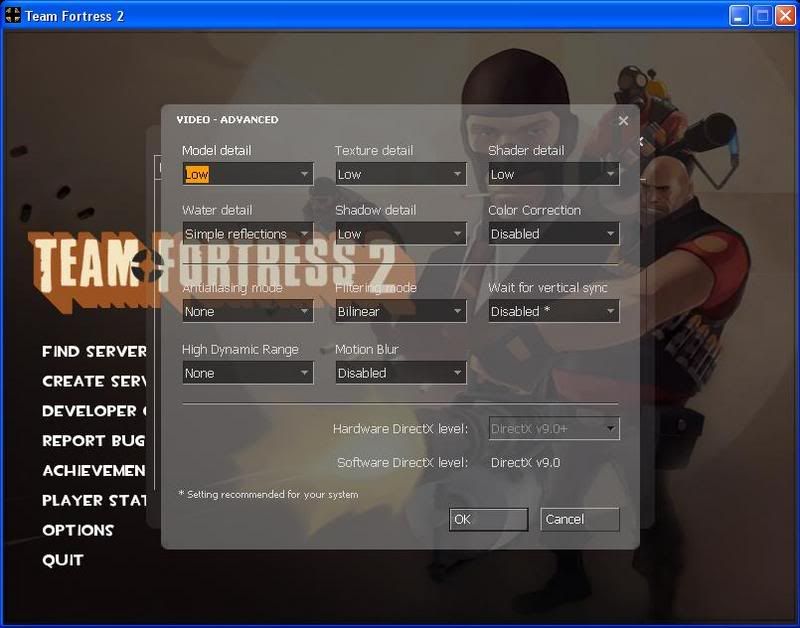 Ok lowest settings... 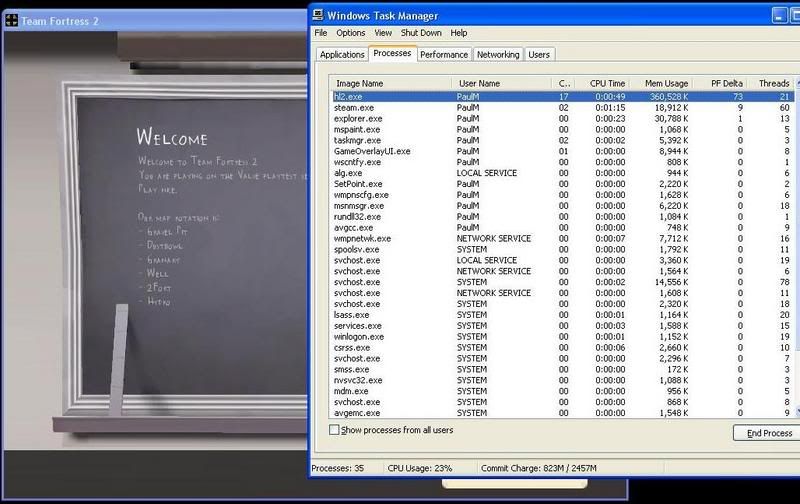 ok it's loaded!, after about 1 minute in game... 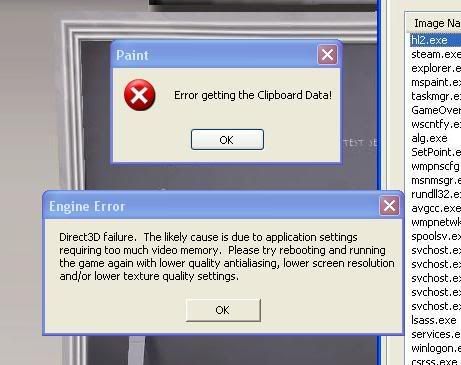 Ooops! Not enough Memory! I am using 256 mb video card and got 1 GB ram, ... Not even enough mem to put the clipboard into MSPAINT!! Whats the deal? enough ranting and upgrading... again.. |
  |
Replies
| Cheeseh |
 Sep 21 2007, 02:04 PM Sep 21 2007, 02:04 PM
Post
#2
|
 Admin      Group: Admin Posts: 3,066 Joined: 11-September 03 From: uk Member No.: 1 |
Got new Hard drive 500gb sata2 and all that set Access mode to Large, Reinstall windows, this time Windows XP Pro x64 and install all drivers,
Also got new mem this time 2 crucial 1gb's, 2GB DDR2 800mhz and all that nonsense, install Steam, copy files from old HDD 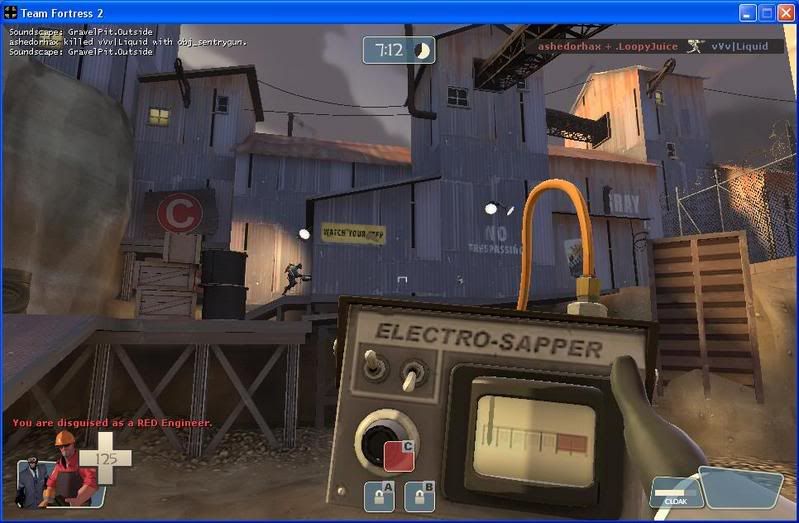 game runs waaaah new processor in the post too, Although now when I want to change video settings in the game the screen just goes black and I have to reload the damn thing!!!!! |
Posts in this topic
 Cheeseh tf2 woes Sep 21 2007, 11:35 AM
Cheeseh tf2 woes Sep 21 2007, 11:35 AM
 LordSkitch post your system specs cheeseh ol boy! Sep 22 2007, 06:25 PM
LordSkitch post your system specs cheeseh ol boy! Sep 22 2007, 06:25 PM

 Cheeseh hehe, well for everyone that wishes to see them ... Sep 22 2007, 08:08 PM
Cheeseh hehe, well for everyone that wishes to see them ... Sep 22 2007, 08:08 PM
 LordSkitch youll need a bigger PSU soon!
i do believe if... Sep 22 2007, 11:20 PM
LordSkitch youll need a bigger PSU soon!
i do believe if... Sep 22 2007, 11:20 PM

 Cheeseh Its a barebone rig, I dunno if my motherboard woul... Sep 23 2007, 06:57 PM
Cheeseh Its a barebone rig, I dunno if my motherboard woul... Sep 23 2007, 06:57 PM
 LordSkitch ill have to get a new motherboard if i want to upg... Sep 25 2007, 05:59 PM
LordSkitch ill have to get a new motherboard if i want to upg... Sep 25 2007, 05:59 PM  |
1 User(s) are reading this topic (1 Guests and 0 Anonymous Users)
0 Members:

|
Lo-Fi Version | Time is now: 9th September 2025 - 12:36 AM |
Invision Power Board
© 2025 IPS, Inc.








