  |
| Xman |
 Nov 17 2004, 12:57 AM Nov 17 2004, 12:57 AM
Post
#1
|
|
Newbie  Group: Members Posts: 3 Joined: 17-November 04 Member No.: 445 |
ok here's my situation.
I run a LAN/test dedicated server on the weekends (used to be cs now I'm going ns) and I'd like to add bots to it. I have not seen anywhere any directions on how to install to the dedicated server folder. Also I could not get rcbot to work on the ns game itself. Whenever I try to open either one I get a message saying... "Host_error: Couldn't get DLL API from ./ns/rcbot/dlls/rcbot.dll/" |
| Sandman[SA] |
 Nov 17 2004, 01:22 AM Nov 17 2004, 01:22 AM
Post
#2
|
||||
|
RCBot Waypointer      Group: Moderator Posts: 987 Joined: 15-September 03 From: Philadelphia Member No.: 19 |
The install directions are pretty much the same from listenserver to dedicated server. The only real difference is the dedicated server's half-life folder is....
or
|
||||
| Xman |
 Nov 17 2004, 08:37 PM Nov 17 2004, 08:37 PM
Post
#3
|
|
Newbie  Group: Members Posts: 3 Joined: 17-November 04 Member No.: 445 |
ok..I have the bots in the dedicated server folder, moved half life folder to there, changed the .gam file and it still doesnt work....
Maybe Installed the wrong ones. I'm on windows XP with NS b5. Which one should I download? |
| Sandman[SA] |
 Nov 18 2004, 12:56 AM Nov 18 2004, 12:56 AM
Post
#4
|
||||
|
RCBot Waypointer      Group: Moderator Posts: 987 Joined: 15-September 03 From: Philadelphia Member No.: 19 |
No, see, your missing the catch. Dedicated server DOES NOT have a "half-life" folder because it IS the half-life folder so to speak. Everything you install go's in the "dedicated server" or "hlserver" folder. So rcbot installed would appear like this....
OR like this.....
In this case, to be sure you have the directory correct, rcbot should reside in the same folder as hlds.exe and NS. Here is an example of my dedicated server setup. Take note to the three icons I highlighted. 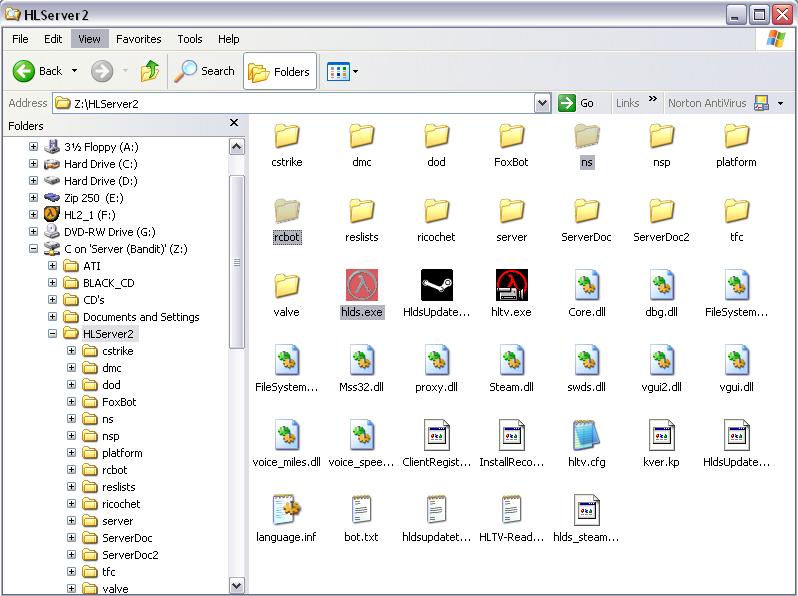 |
||||
| Xman |
 Nov 18 2004, 01:31 AM Nov 18 2004, 01:31 AM
Post
#5
|
||
|
Newbie  Group: Members Posts: 3 Joined: 17-November 04 Member No.: 445 |
ok. I tried that. Now I'm thinking the error is caused by liblist.gam or maybe I need a different version of the bots than what I downloaded. Still the same error...
|
||
| LordSkitch |
 Nov 18 2004, 04:34 AM Nov 18 2004, 04:34 AM
Post
#6
|
||||||||
 I cuddle with my bots.      Group: Moderator Posts: 980 Joined: 16-April 04 From: Alvin, Texas Member No.: 291 |
That should be:
or.. a better idea is to use metamod, and as such it would be
|
||||||||
  |
1 User(s) are reading this topic (1 Guests and 0 Anonymous Users)
0 Members:

|
Lo-Fi Version | Time is now: 13th July 2025 - 05:49 PM |
Invision Power Board
© 2025 IPS, Inc.








